Components
Components are a form-based type of reusable content that allows non-HTML content managers to leverage complex styling or coding.
To use a component:
- When in Edit mode, place cursor in the location you would like the feature to appear
- Select "Insert Component"
- Select the Component
- Add content to the Component Fields
[Fierce] Animated GIF with pause
The following information is need to use this component:
- Static image (png, jpg, or gif) - preferably a still of the animation, must use same ratio as animated gif
- Animated image (gif)
- Height and width you want the image to displayed
- Image margin


[Fierce] [Blog] Blog Listing
This component contains the following customizations:
- [OPTIONAL] Title
- [OPTIONAL] Number of Blog Items
- [OPTIONAL] Filter by Tag
- Filter Condition (Any or All)
- Display Type (Card or Articles)
Card Style
Blog Listing
New findings show restored marshes can support secretive marsh birds when designed correctly. Variable water levels, shallow ponds, tidal creeks, and native vegetation like Roseau Cane help create habitats that mirror natural marshes and support declining bird species.
Scientists have long considered the axolotl salamander a champion of regeneration with unparalleled abilities among animals with backbones. But the axolotl might have just met its match: the Senegal bichir, a prehistoric-looking African freshwater fish that can regrow entire fins.
Since LSU alum Brett Davis founded Grounds Krewe, the company has helped reshape how Mardi Gras revelers think about throws. Grounds Krewe has sold more than 780,000 sustainable throws since 2020.
Article Style
Blog Listing
[Fierce] [Calendar] Calendar Listing
This component contains the following customizations:
- [OPTIONAL] Title
- Number of Calendar Items
- [OPTIONAL] Filter by Category
- Filter Condition (Any or All)
- Display Type (Carousel or Articles)
Carousel Style
Calendar
Article Style
Calendar
[Fierce] Gallery with Options
This component contains the following customizations:
- Gallery Asset
- Gallery Output Type (Popup Slideshow Gallery, Carousel Gallery, Lightbox Gallery)
- [OPTIONAL] Loop Popup Slideshow
- [OPTIONAL] Slideshow Arrows
- [OPTIONAL] Slideshow Buttons (Auto Play, Full Screen, Thumbnails, Close)
- [OPTIONAL] Autoplay
- [OPTIONAL] Autoplay Speed
- [OPTIONAL] Carousel Arrows
- [OPTIONAL] Loop Carousel
- [OPTIONAL] Initial Slide
- [OPTIONAL] Slides to Show
- [OPTIONAL] Slides to Scroll
Popup Slideshow Gallery Type
Carousel Gallery Type

Louisiana State Seminary in Pineville, Louisiana. - Rendering of original campus.

Cadets in Veterinary Classroom, circa 1900 - LSU cadets
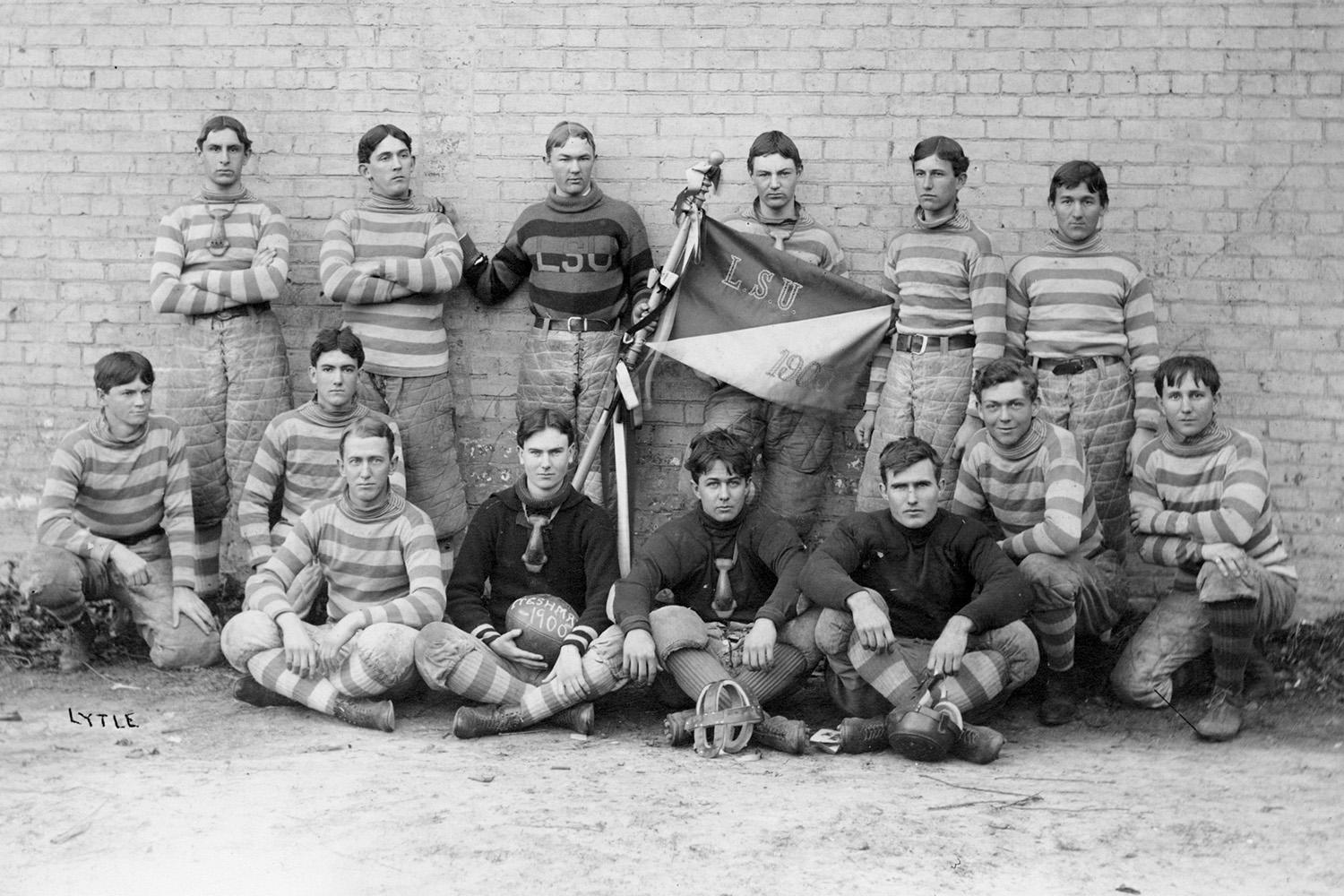
Football Team, 1900 - LSU football team

Dairy Barn Groundbreaking, 1922 - dairy barn

Memorial Tower circa 1926 - memorial tower

CC Club, 1911 Gumbo - Coed Club

Huey P. Long and Cadets of the Ole War Skule, circa - former governor Huey P. Long and cadets

Freshmen in Greek Theater - students
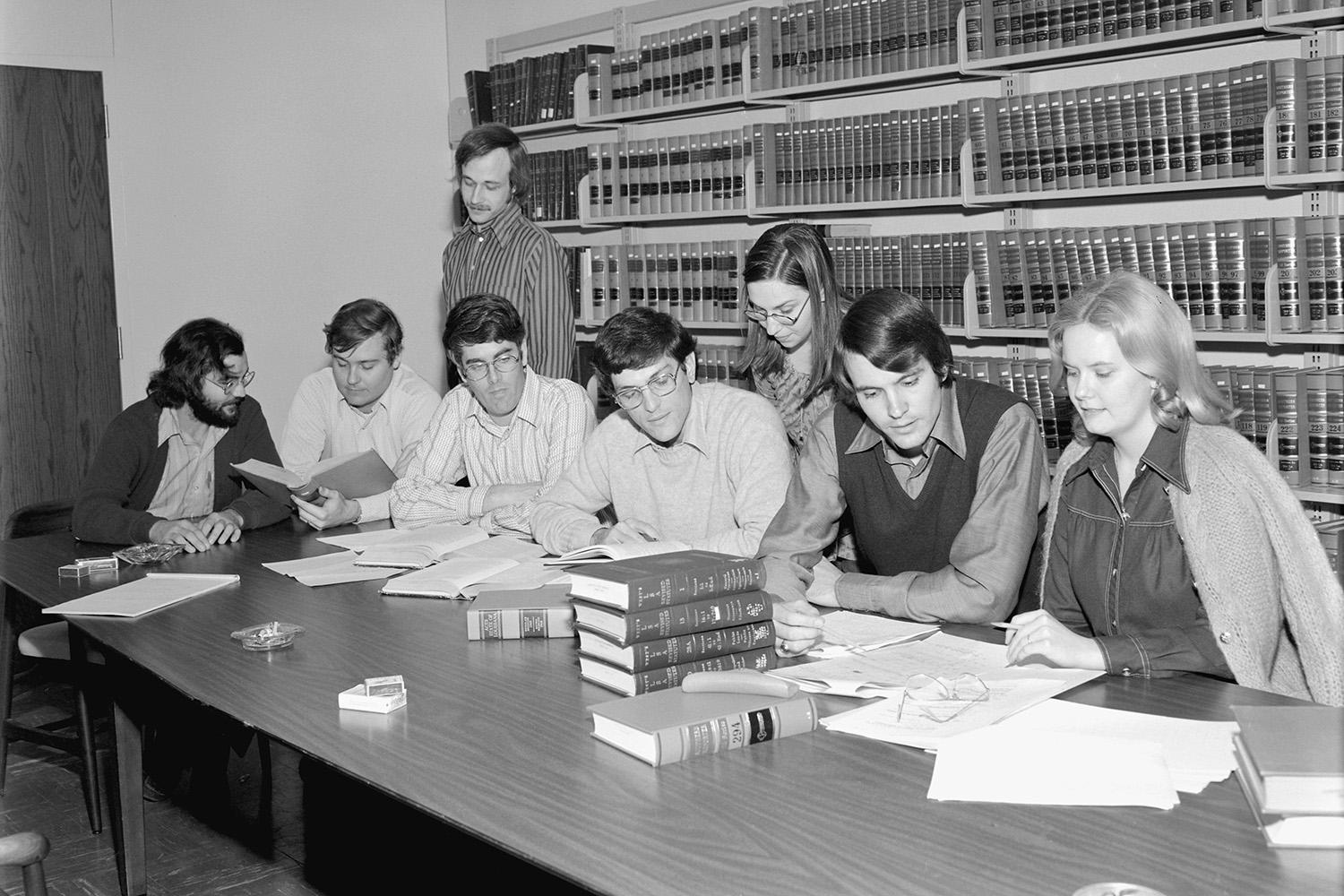
Law Students, circa 1960s - law students
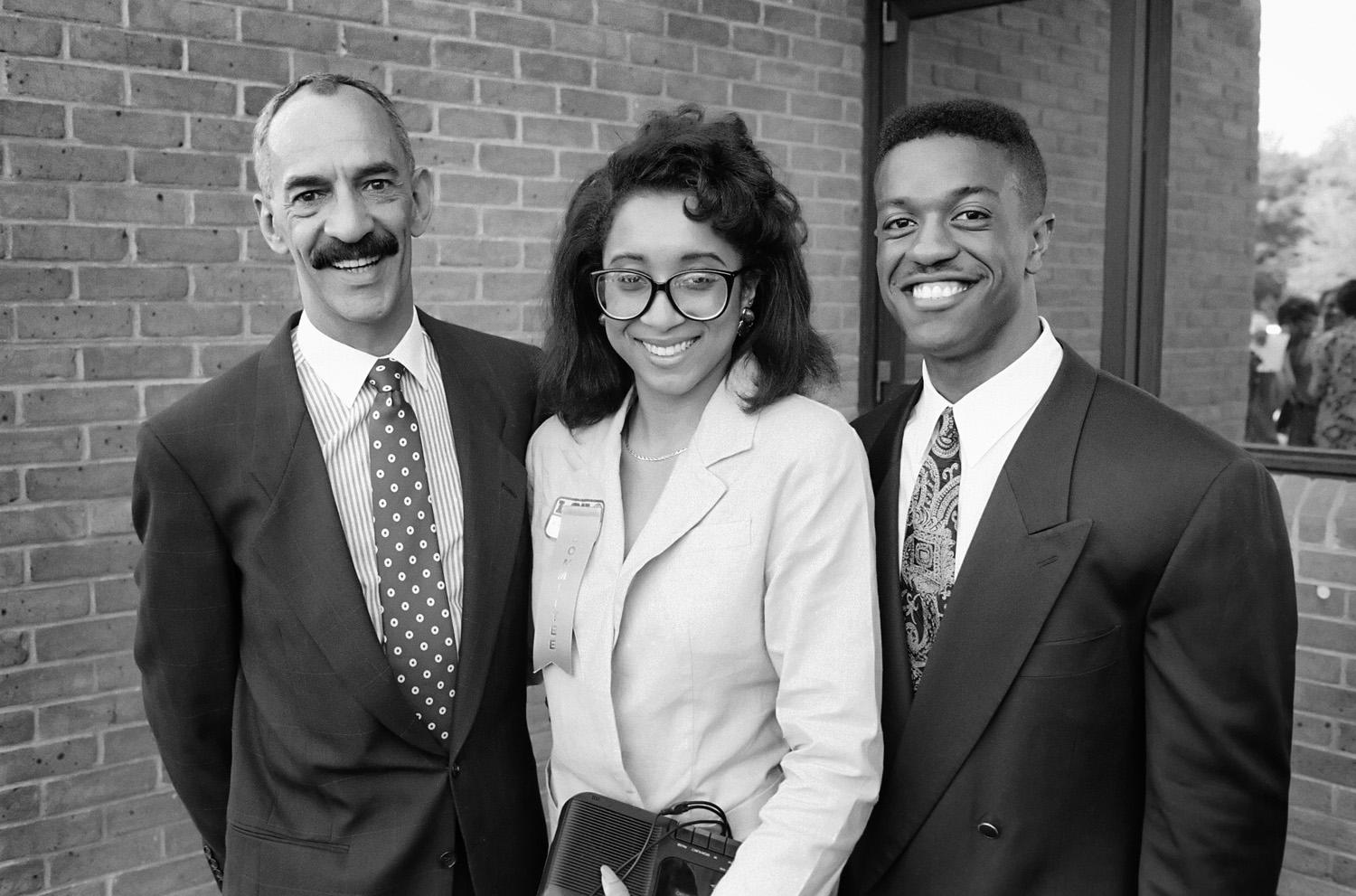
Tureaud Hall Dedication - dedication ceremony
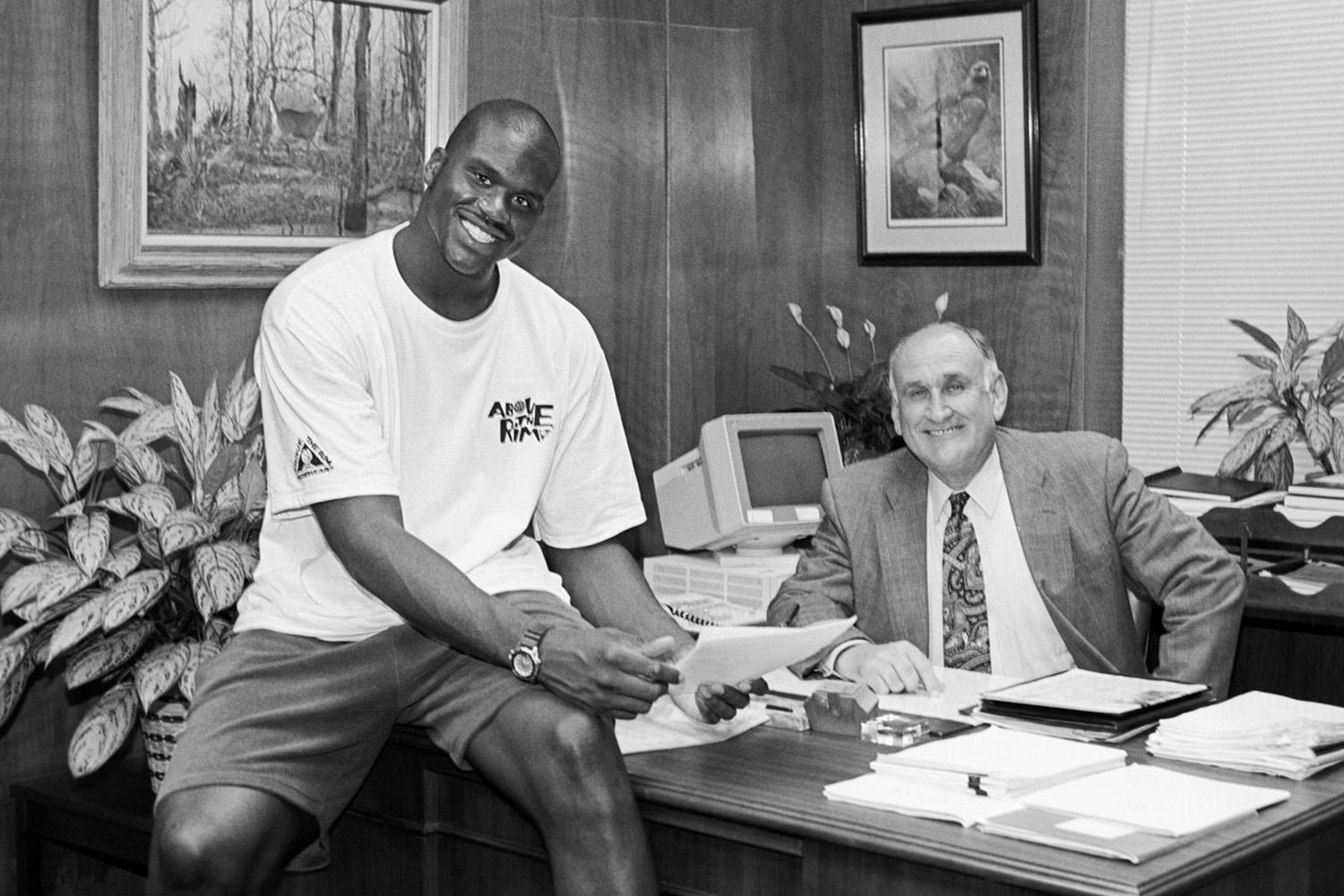
Shaquille O'Neal and Dr. William Jenkins - former chancellor and alumnus

Summer Commencement 2014 - commencement in the Maravich Assembly Center
Lightbox Gallery Type
[Fierce] [News] News Listing
This component contains the following customizations:
- [OPTIONAL] Title
- RSS Feed
- [OPTIONAL] Number of News Items
- [OPTIONAL] Filter By Tag
- Filter Condition
- Display Type (Cards, Carousel, or Articles)
Cards Style
News Listing
Two research partnership agreements signed by LSU and national laboratory leaders in Washington, D.C., are positioned to ensure America's worldwide competitiveness and energy dominance. The agreements with Argonne National Laboratory (based in Lemont, Ill.) and Oak Ridge National Laboratory (based in Oak Ridge, Tenn.) enable joint efforts on a state and national level to advance research, technology development and new solutions for energy, chemicals and critical materials manufacturing.
Functional neurosurgeon Jamie Toms, MD, assistant professor of neurosurgery, teaches LSUHS residents and fellows how procedures like vagus nerve stimulation (VNS) can help rewire the brain and improve function after an ischemic stroke.
Carousel Style
News Listing
Articles Style
News Listing
[Fierce] Responsive Video Embed
This is a simplied version of a video embed. The following information is needed to use this component:
- Video URL, make sure you are using the "embed" version of the URL if the service you
are using requires special encoding.
- YouTube embed links contain /embed/ in the URL path
- Do not use the full iframe code, only the URL is needed
- Title of the Video for accessibility compliance
- Width of embed display (100% or 50% of container are available options)
- If displayed at 50%, the video may also be floated left or right of text





















